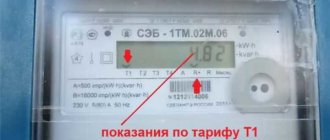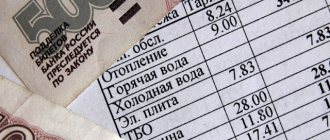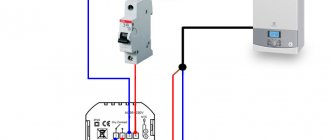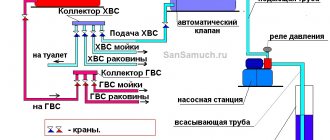Electricity bills are mandatory monthly payments. Therefore, it is necessary to replenish the personal account in a timely manner and avoid debts on it, so as not to be left without electricity. Today, utility bills are charged by the supplier, and customers only need to deposit money into the account on time.
But to control charges, experts advise making an independent calculation of the cost of electricity. And also such a practice will allow the consumer to find out how to save money when using electricity. In the review, we will tell you in detail about all the nuances of calculating the amount for light for individuals.

How to calculate the amount for electricity by the meter (including the cost of 1 kW of electricity)
To calculate the consumed energy resource, residents need to submit the readings to the management or energy sales company every month from the 10th to the 26th. And it is also recommended to periodically independently calculate the amount to be paid in order to check the correctness of charges and identify for yourself where you can save in the world.
The procedure is simple, and every consumer can master it. The main thing is to follow the sequence of stages and know the established rates. The rates can be found on the website of your power supply company. They are usually installed at the end of the year and are valid for the next 12 months.
Take readings
Currently, there are two types of electricity meters:
- induction;
- electronic.
The former include older models. They are also called mechanical. Induction meters operate in the same tariff zone. The indicator is removed to the comma, that is, to the value highlighted in a different color. This is usually 5 or 4 digits.


Electronic devices are more accurate than mechanical ones and can take into account the energy consumed over several daily periods, therefore they are divided into the following types:
- single rate;
- two-tariff;
- three-rate.
If you have the first option installed, then you need to take the indicator in the same way as for an induction meter. But two- and three-rate devices take into account the consumed energy over several time intervals, denoting:
- “Day” or “Peak” - T1;
- "Night" - T2;
- “Half-End” - T3.
On such metering devices, the indicators are displayed alternately with an interval of about 30 seconds. The daily rate value can be indicated next to the digital display or in the lower or upper left corner. It all depends on the brand of the electric meter.


Reference! All indicators are recorded to the decimal value, that is, to the comma. Rounding up is allowed.
Enter and calculate by formula
After you have written down all the daily indicators, you need to calculate the energy consumed for the month. To do this, first subtract the previous readings from the data for the current month. If the electricity meter is multi-tariff, then calculate each rate separately according to the principle: from T1 current. subtract the previous T1, and so on.
The amounts received must be multiplied by the current tariff. For example, for 2020, Mosenergosbyt has the following rates:
| Rates | Moscow | Urban population using electric stoves | Horticultural, horticultural, dacha BUT citizens | Other consumers |
| from January 1, 2020 to June 30, 2019 | ||||
| T1 (peak) | 6.57 | 5.25 | 5.47 | 6.57 |
| T2 (night) | 1.95 | 1.37 | 1.95 | 1.95 |
| T3 (half-peak) | 5.47 | 4.37 | 4.54 | 5.47 |
| from 1 July 2020 to 31 December 2019 | ||||
| T1 (peak) | 6.57 | 5.58 | 4.97 | 6.57 |
| T2 (night) | 2.13 | 1.5 | 2.13 | 2.13 |
| T3 (half-peak) | 5.47 | 5.58 | 4.97 | 6.57 |
In order to get the total amount to be paid, you need to add up all three received amounts for daily rates. If there is a benefit, then it is deducted from the total amount.
If you have any difficulties in calculating electricity by the meter, then you can use the online calculator.
How to correctly take readings of electricity for a month
The readings of a two-tariff electricity meter are taken as follows:
- For the readings of the metering device for consumed electricity, it is best to have a separate notebook (notebook).
- On the display of the meter, the readings are indicated by the letter "T" and numbers 1-3. The time period “day” corresponds to the indicator “T1”, the night period is indicated on the display as “T2”. Both indicators are written out in the notebook.
- Important! Not all the numbers on the display are fixed, but only the meter readings indicating kW. The numbers separated by a dot (a frame, highlighted in a contrasting color, etc.) indicate the fraction of kW - this indicator is not fixed or the first rounded digit after the dot is written out.


How to calculate electricity if there is no meter
If a metering device is not installed in the house or it has run out of calibration interval, then the readings cannot be transmitted. In such situations, accruals are made according to the standards, that is, according to the indicator established in the region. It should be borne in mind here that the power supply company has the right to apply a multiplying factor of 1.5 if the residents have the technical ability to install a metering device, but they do not do this for some reason.
The following indicators are taken into account:
- The number of permanently and temporarily registered persons.
- Living space.
- The current standard in the region.
All data are multiplied and, if necessary, increased by a factor of 1.5. The result is the amount to be paid.
Electricity consumption rates without metering device directly depend on the following points:
- Number of rooms.
- The number of residents, including those temporarily registered.
- The region where the object is located.
- Type of stove installed (gas or electric).
Reference! Currently, a program has been introduced aimed at the interest of consumers in the installation of electricity meters. Therefore, tariffs are expected to increase up to 20% for those facilities where there are no metering devices, while the increase in electricity rates using meters is from 5 to 10%.
How to calculate energy from a general type meter
More recently, you will have to pay for electricity not only inside the apartment, but also in public places. Of course, paying for the light at the entrance seems a little wild, but if you deal with everything, then everything falls into place.
The fact is that people, young and old, use the light in the basement and in the attic, in front of the entrance and in the elevator, so they have to pay for comfort.
You can calculate the payment for electricity in public places in two versions, if there is a meter or if it is not. How to pay for electricity in the house, if there is a meter, becomes clear from the formula P = (Vobsch - Vnp - Vnp - Vn) * (Skv / Sototal) * T, if you go through certain stages:
- take readings of the general house meter according to general rules (Vobsch);
- take readings on personal meters in each apartment of the house (Vip);
- determine how many apartments are not equipped with meters (Vн);
- determine the number of non-residential premises (Vнп);
- find out the area of all apartments in the building (Sk);
- calculate the total area by adding up all the readings obtained (Sobshch);
- when all the data is collected, it is worth making calculations according to the formula, and for a start, subtract from the total readings taken from the house meter, the readings (general) from each apartment by the counter and from those that do not have it;
- calculate the coefficient by dividing the area of one apartment by the total area of all apartments in the house;
- multiply the data from the first formula by the coefficient obtained in the second calculation.
This is not all, because the person must again multiply the amount from the final formula by the tariff (T) set for the region.


You should not try to calculate the amount of payment for light for those who are not confident in their own abilities, because the peace of mind of the inhabitants of the whole house will depend on it.
The calculations are performed by professionals in the company that supplies the electricity, writing it down on the receipt. You can go to the official website of the company and find coefficients there and even calculate the amount of payment automatically online.
How to calculate electricity by the area of the room
If a metering device is not installed in the house, then the consumer pays for electricity according to the standard established in the region. This rate is multiplied by the number of residents and depends on what type of stove is installed in the house and how many rooms. Square area calculations are not performed.
The current standards for one person in 2020 in some regions of the country:
| Region | Object with gas stove (kW) | Object with electric stove (kW) |
| Moscow | 50 | 80 |
| St. Petersburg | 78 | 111 |
| Permian | 185 | 263 |
| Transbaikal region | 65 | 96 |
| Rostov region | 96 | 156 |
Calculate electricity meter readings online
At present, it is not difficult to calculate the readings of an electricity meter online, since there are many sites with calculators on the Internet. For the calculation, you only need to enter the following data:
- consumer group;
- the number of citizens living;
- accounting type;
- the rate in force in the region;
- enter readings from the device.
The calculator will independently calculate the amount to be paid. But many calculators do not take benefits into account. Therefore, if it is available, calculations must be made from the resulting amount.
Calculator for calculating a two-tariff electricity meter
If you have a two-rate device installed, then you need to calculate two daily zones: day and night. Night-time rates are cheaper, so you need to take these nuances into account when calculating.
To find out how much the monthly payment for the consumed resource will be, an online electricity calculator operating in the Moscow region will help. To get the value, just enter the following data:
- location of the object (city, suburb);
- readings from metering devices.
Calculations are carried out in automatic mode after clicking on the "Calculate" button.
If you have already tried to independently calculate the amount to be paid or have used an online calculator, then we ask you to share your experience. Your opinion is very important for other consumers, since on its basis they can draw conclusions and find the most acceptable option for calculating electricity for themselves.
Readings of electronic electricity meters
In electronic electricity meters, not a mechanical scoreboard with "jumping" numbers is installed, but an electronic one. It can display not only numbers showing how many kilowatts were spent, but also the date, the operating time of the counter, and some other data. In most electronic light meters, these data replace each other after a few seconds. If the counter is multi-zone, readings for each zone (T1, T2, T3, T4) are displayed sequentially.
To take readings of an electronic type electricity meter, you can wait until the necessary information appears and write it off. The second option is to press the "enter" button. You may have to press more than once until the required information appears. It can be distinguished by the icons displayed on the screen. Usually it is T1, T2, T3, T4 or the word TOTAL.
For example, in the photo below, on the screen in the upper left corner we see the T1 icon and a little further larger numbers - 72.69. If you look closely, there are units of measurement behind them - kWh. This is the consumed electricity in the first zone T1 (daily tariff).
An example of an electronic meter reading


After the necessary data has been highlighted, they are recorded in the receipt and then it makes calculations (described above). If the data just needs to be transferred to the subscriber service, they can be written down on a piece of paper.
Be careful! Here, too, you only need to rewrite the whole part, not taking into account the decimal places. For example, in this case (in the photo above), it is necessary to transfer or carry out calculations only with the number 72 without a "tail".
On the electronic meter Energomera looks a little different


How to take readings from the Mercury 200 counter
There are single-rate meters Mercury (in the specification they are designated as 200.00), and multi-rate (with numbers after the point other than zeros, for example, Mercury 200 01, there may be another 02 or 03). They differ in the number of zones, as well as the presence / absence of the control panel.
Regardless of the model, the readings are taken in the same way. You just have to press the "enter" button a different number of times or wait for more numbers to appear.
Electricity meters Mercury 200 alternately show time, date, then tariffs by zones. First, the time is displayed in the usual tariff - hours, minutes, seconds are shown a little higher. Then, after a few seconds, the date appears on the screen. It is also displayed in a standard format: day, month, year.
Time and date


After that, the display of tariffs begins. The name of the tariff appears in the upper left corner: T1, T2, T3 or T4. Their number depends on the model you have installed. They are all highlighted one by one. At this stage, they can be written down (whole part, without decimal places).
Readings of the two-tariff meter Mercury 200


After all tariffs, a checksum of all tariffs appears. Then the cycle repeats - time, date, tariffs, total value, etc.
The last appears the sum of the readings of all tariffs


The numbers on the screen change every 5-10 seconds - depending on the setting. It is quite possible to have time to write it down. But if you didn't have time, you can switch to tariffs in manual mode. To do this, press the "enter" button at any time. In the photo, it is under the red LED. Press the button (pressed / released) until the required value appears. To switch to the next, click again. It's not difficult at all.
It will be a little more difficult with the calculations, since you will have to calculate the number of consumed kilowatts for each zone. This is where all the difficulties will end. You now know how to take readings of a multi-tariff electricity meter. All other models of Mercury counters differ little in this regard. Even their buttons look the same and are located in the same place.
Energy meters
The reading of the energy meter of the Energomer day-night (two-tariff or multi-tariff) occurs in the same way. The difference is that the button on these electricity meters is called "PRSM" (view). There can be two or three buttons, depending on the modification.
Electricity meter Energomera CE301


When you click on this button, numbers appear, showing how many kilowatts have been "clocked" for each tariff zone. There are no more differences.
Saiman meters
Now, in many regions, old induction meters are replaced free of charge with electronic ones, and most often Saivan devices are installed. These are very simple devices, they do not have buttons with which you can forcibly “scroll through” the readings. You just have to wait until the required value is displayed. That is, in this case, take the electricity meter readings, just wait until the required value (TOTAL) is displayed and write it down to the receipt (or transfer it to the appropriate service).
To make it easier to navigate, here is the order in which the data is displayed in this electric meter:
- date;
- time;
- counter number;
- gear ratio (1600);
- TOTAL - readings of a single-rate meter or are displayed sequentially T1, T2, TOTAL for day / night meters (two-rate).
In the receipt it is necessary to record the TOTAL or T1 and T2 readings and also the general TOTAL. Let us remind you once again that you need to write down only the whole part, excluding the digits after the decimal point.You can watch the same information in video format.
Take readings from the Mikron electricity meter
In Mikron multi-tariff electronic electricity meters, there is only one button on the case, and you must press it to display the required readings on the screen. Only in this case it is necessary to wait until the display shows "check marks" above the letters "T1" and "R +" (see photo). This will be the indication for the first tariff.
How to take readings from the Mikron electric meter model SEB-1 src = "https://mfc365.ru/images/assets/uploads/2016/10/pokazanija-elektroschetchika-11.jpg" class = "aligncenter" width = "750 ″ height = "463" [/ img]
Then we press the same button until the checkboxes appear above T2 and R +, if there are more zones, we press further. This is how they take readings from this day / night counter.